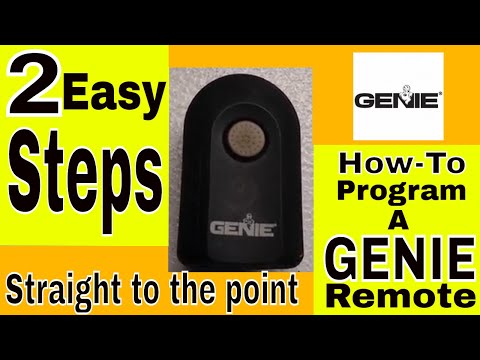Below are YouTube programming videos based on your opener’s brand & learn button colors.
-
Liftmaster openers
You might need to switch remote’s working mode to work with select button color (yellow or green, if your remote supports them - refer to product listing)
Purple Learn Button
Red / Orange Learn Button
Yellow Learn Button
Green Learn Button
-
Genie openers
See video
For Purple Learn Button Chamberlain / Liftmaster openers. (April 2005 - 2014)
If your garage door opener has a Purple Learn Button, it utilizes Security+ 315Mhz technology. You will see a ((())) symbol on all of your existing remote devices.
For Red / Orange Learn Button Chamberlain / Liftmaster openers. (1997 - April 2005)
If your garage door opener has a Red or Orange Learn Button, it utilizes Security+ 390Mhz Rolling Code technology.
For Yellow Learn Button Chamberlain / Liftmaster openers. (2011 - Current)
If your garage door opener has a Yellow Learn Button, it utilizes Security+ 2.0 technology.
For Green Learn Button Chamberlain / Liftmaster openers. (1993 - 1997)
If your garage door opener has a Green Learn Button, it utilizes Billion Code technology.
For Genie / Overhead Door Intellicode garage door openers
If only one remote works, it is highly likely that your opener’s memory is full, in that case, please erase all codes on opener, and try program again (only program the button you need, because every Button use one memory slot)
For Intellicode 2.0 openers, please refer to your owner’s manual, chapter “PROGRAMMING POWER HEAD TO Homelink, Car2U, or IntelliCode 1 REMOTES…” Treat our remote as Intellicode 1 ones.