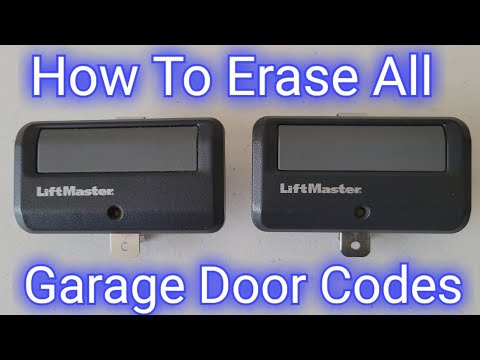Yes, I have several dip switch remotes and when I changed the switch settings they stopped working, then they start working again when I paired them using the smart button.
Yes, this is correct behaviour, the receiver remembered the remote’s dip switches settings/code, and after you changed dip switch code, receiver lose pairing.
Unfortunately, the remotes you sold me also still work. Disturbingly, the doors open “randomly,” meaning I can’t figure out what triggers them to open - or close. I know my neighbor was not anywhere near when it opened this morning.This is worrisome because the doors might close when I’m driving in or out of the garage and cause damage to my car.
That’s the weird part, because our remote shouldn’t work at all, your motor unit is using a older dip switches system (pre-1993), the correct remote should be 61LM series.
My guess is, somehow, the motor recognized part of our signal (81LM), and stored in its memory, so our remote activates your door.
And the stored ‘code’ somehow matches environment radio noise? which caused random activation?
To verify this, remove batteries from our remote, to see if your door still opens.
I changed the dip switch settings and paired the remotes six different times to see if I could get the motor’s memory full. The remotes with the old dip switch settings stopped working, so that looks like it “flushed the memory out,”, but the remotes you sold me still open both doors at the same time. How can this be happening? And the doors are still opening randomly. The only way to secure my garage right now is to unplug the openers.
Honestly I don’t know, during door pairing procedure, receiver just simply stored a code, simple as that, there is no secret way to cause that behaviour.
I have spent hours trying to find a way to erase all codes on motor, but it seems Liftmaster haven’t implemented a way to do that in 1992.
If after you removed all batteries from our remote, door still opens, and there is no way to erase all coes, I’m afraid you will need to replace the receiver board. (at least the memory unit on it).
Thanks.